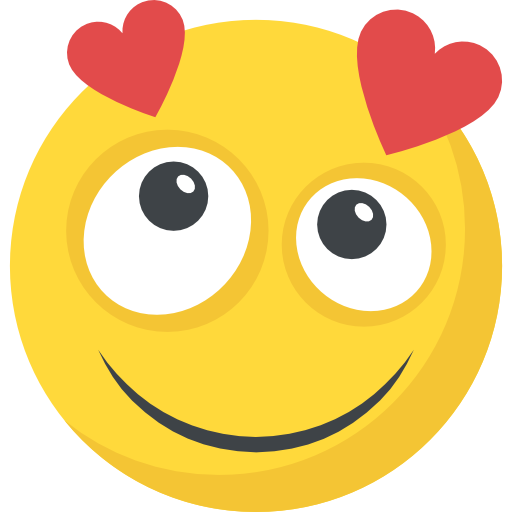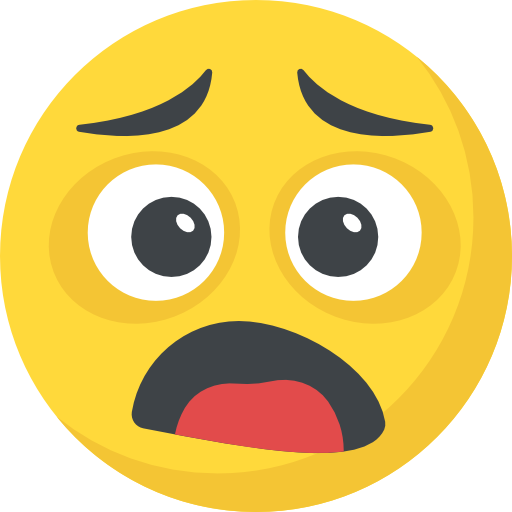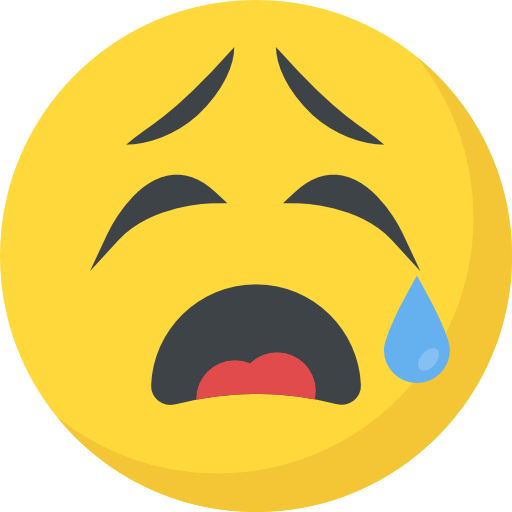Now Reading: How to Delete Incognito Search History on Android, iOS, Windows, and Mac
-
01
How to Delete Incognito Search History on Android, iOS, Windows, and Mac
How to Delete Incognito Search History on Android, iOS, Windows, and Mac

Incognito mode offers privacy while browsing the internet, but it doesn’t make you fully invisible. Though it hides your history on your device, other sources like your internet service provider or network administrators can still track your activities. Clearing your incognito search history from different devices helps further protect your privacy. Here’s a quick guide on how to delete incognito search history, lets do it.
What is Incognito Mode?
Incognito, or private browsing, is a feature in most browsers that prevents local tracking of your browsing history, cookies, and site data. While it stops your device from storing data, websites, and network administrators can still monitor your activity. Understanding its limitations can help you better manage your online privacy.
How to Activate Incognito Mode?
Turning on incognito mode is straightforward, though it varies across devices. Here’s how to get started:
On Chrome:
- Open Chrome, tap the three-dot menu in the top-right corner, and select New Incognito Tab.
On Safari:
- On iPhone/iPad: Open Safari, tap the tab switcher icon, select Private, and tap Done.
- On Mac: Open Safari, click File, and choose New Private Window.
On Microsoft Edge:
- Open Edge, click the three-dot menu, and select New InPrivate Window.
How to Delete Incognito History on Android
While incognito mode prevents browsers from saving history, traces can remain in other places like DNS cache. To clear them:
- Clear Browser Cache:
Go to Settings > Apps, choose your browser (Chrome or Firefox), and tap Clear Cache. - Delete Google Activity:
Open the Google app or visit My Activity, tap Delete activity by, select Incognito activities, and confirm deletion.
How to Clear Incognito History on iOS
On iPhones or iPads, traces of your incognito activity can still be found in the DNS cache or browser data. Here’s how to delete it:
- Clear Browser Data:
- For Safari: Go to Settings > Safari, then tap Clear History and Website Data.
- For Chrome: Open Chrome, tap the three-dot menu, go to Settings > Privacy, and select Clear Browsing Data.
- Flush DNS Cache:
Toggle Airplane Mode on and off, or restart your device to refresh the DNS cache. - Review App Permissions:
Check any apps linked to your browsing activity to ensure they aren’t storing logs.
How to Delete Incognito History on Windows
Your browsing data may leave traces in temporary files or DNS cache, even when using incognito mode. Follow these steps to clear it:
- Flush DNS Cache:
Open Command Prompt as an administrator, typeipconfig /flushdns, and press enter. - Delete Temporary Files:
Press Win + R, type%temp%, and hit enter. Select all files and delete them. - Clear Browser Data:
- For Chrome: Go to Settings > Privacy and Security > Clear Browsing Data, then select “All Time” and click Clear.
- For Edge: Go to Settings > Privacy, Search, and Services, and select Clear Browsing Data.
How to Remove Incognito History on Mac
To remove traces of your incognito activity on macOS, focus on clearing browser data and DNS cache:
- Flush DNS Cache:
Open the Terminal app, typesudo dscacheutil -flushcache; sudo killall -HUP mDNSResponder, and press enter. - Clear Browser Data:
- For Safari: Go to Safari > Preferences > Privacy, then click Manage Website Data and select Remove All.
- For Chrome: Open Chrome, click the three-dot menu, go to Settings > Privacy, and select Clear Browsing Data.
FAQs About Incognito Mode
What does deleting incognito history do?
It removes temporary files, DNS logs, and cached data generated during your browsing session, enhancing your privacy.
Can deleted incognito history be seen?
Sometimes, yes. Network admins or ISPs might still retrieve data using forensic tools. Deleting history reduces the chances but doesn’t guarantee full invisibility.
Can anyone see my history after I delete it?
While deleting history removes local traces, external records (like ISP logs) may still exist. Using a VPN can reduce exposure.
Can incognito history be recovered?
Advanced recovery tools may retrieve deleted data, but proper deletion techniques and encryption tools can minimize this risk.