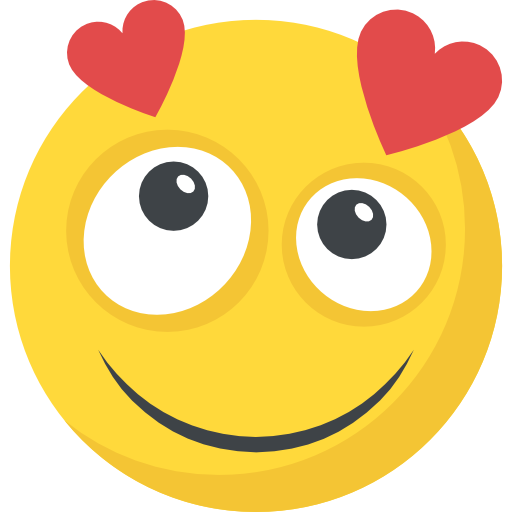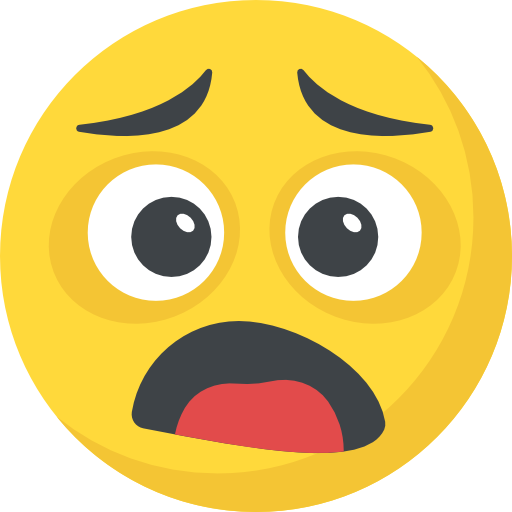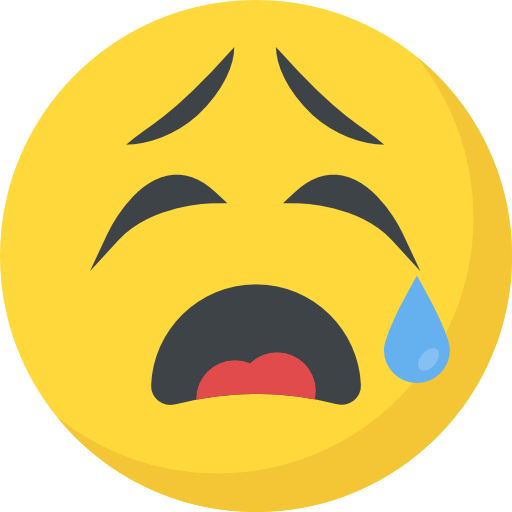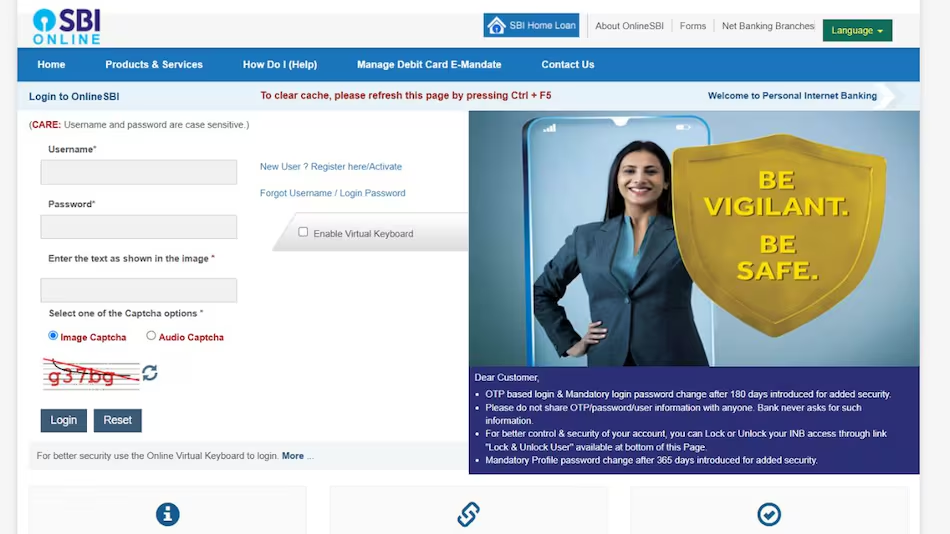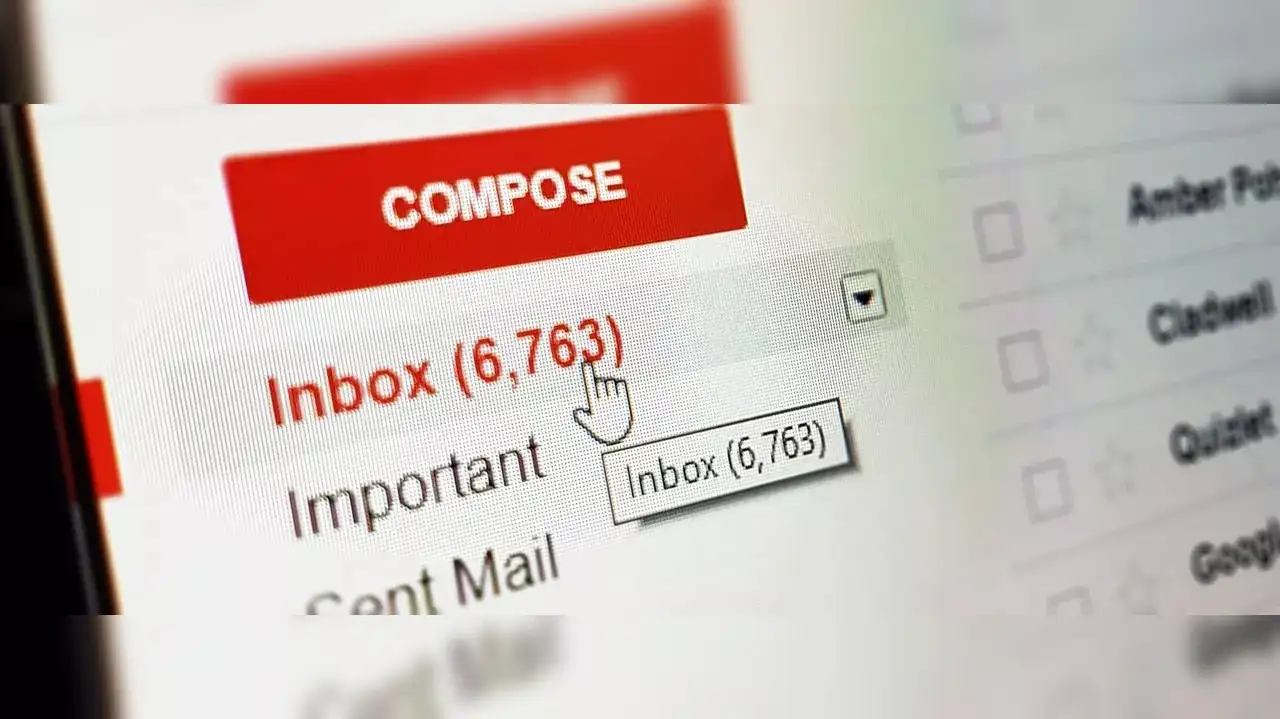Now Reading: How to Check SBI Mini Statement: Easy Methods Explained
-
01
How to Check SBI Mini Statement: Easy Methods Explained
How to Check SBI Mini Statement: Easy Methods Explained

The State Bank of India (SBI) provides several simple ways to check your SBI mini statement. Whether you prefer a missed call, net banking, the YONO app, SMS, or WhatsApp, SBI ensures you can quickly access your recent transaction details. This guide walks you through each method to help you manage your finances effortlessly.
What is an SBI Mini Statement?
An SBI mini statement is a quick summary of your recent transactions. It typically shows the last five transactions, including deposits, withdrawals, and balance updates. This service allows you to track your spending without needing a full statement, making it a convenient option for quick checks on your account activity.
Check SBI Mini Statement via Missed Call Service
SBI’s missed call service lets you access your mini statement easily. Follow these steps:
- Make sure your mobile number is registered with SBI.
- Call 9223866666 from your registered mobile number.
- The call will disconnect automatically.
- You’ll receive an SMS with your mini statement showing the last five transactions.
This service works 24/7, but make sure your mobile balance is sufficient for message delivery.
View SBI Mini Statement Using Net Banking
With SBI’s online banking service, you can check your mini statement securely. Here’s how:
- Visit the SBI official website and log in with your username and password.
- Go to the Account Summary section.
- Select the account you want to view.
- Find and click on the Mini Statement or Transaction History option.
You can also download or print the statement if needed. Always remember to log out after using net banking, especially on public computers.
Check SBI Mini Statement Using the YONO App
SBI’s YONO app allows you to view your mini statement right from your phone. To do this:
- Download the YONO app from Google Play or the App Store.
- Log in with your credentials.
- From the dashboard, tap on the Accounts option.
- Select the account to view, then tap Mini Statement.
The YONO app also lets you transfer funds, pay bills, and access other banking services.
Access SBI Mini Statement via SMS
For those who prefer SMS, SBI offers a simple service to get your mini statement. Just:
- Send an SMS in the format: MIS [Account Number] to 9223866666.
- You’ll receive an SMS with details of your last five transactions.
Ensure your mobile number is linked to your SBI account, and be aware that standard SMS charges may apply.
Get SBI Mini Statement via WhatsApp
SBI has made checking your mini statement even easier by offering a WhatsApp service. Here’s how:
- Save the SBI WhatsApp banking number, 919022390229, to your contacts.
- Open WhatsApp and start a new chat with the saved number.
- Type Mini Statement and send the message.
You’ll quickly receive your mini statement with the last five transactions. This is perfect for users who prefer using WhatsApp for quick access to banking info.
Frequently Asked Questions (FAQs)
How can I get an SBI mini statement by missed call?
Simply dial 9223866666 from your registered mobile number. You’ll get an SMS with your last five transactions.
How many transactions does the mini statement show?
The SBI mini statement shows the last five transactions, including deposits, withdrawals, and balance updates.
What is the limit for checking an SBI mini statement?
There is no limit on how many times you can check your mini statement, whether via missed call, SMS, net banking, or the YONO app. Check it as often as you like.