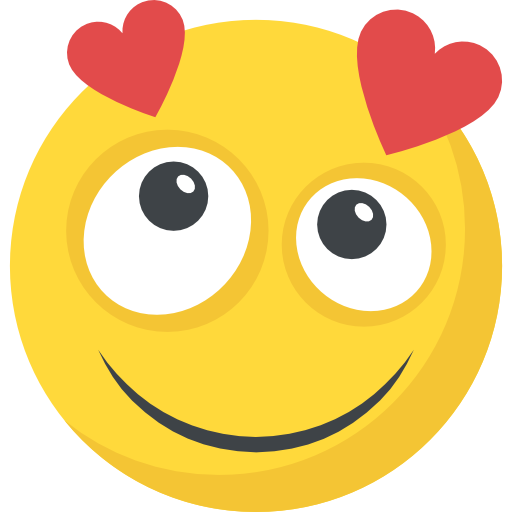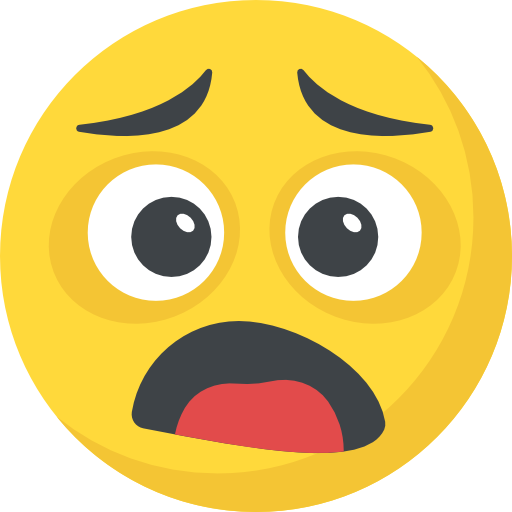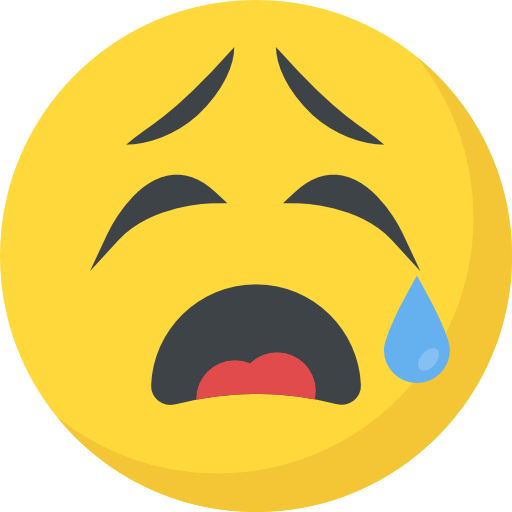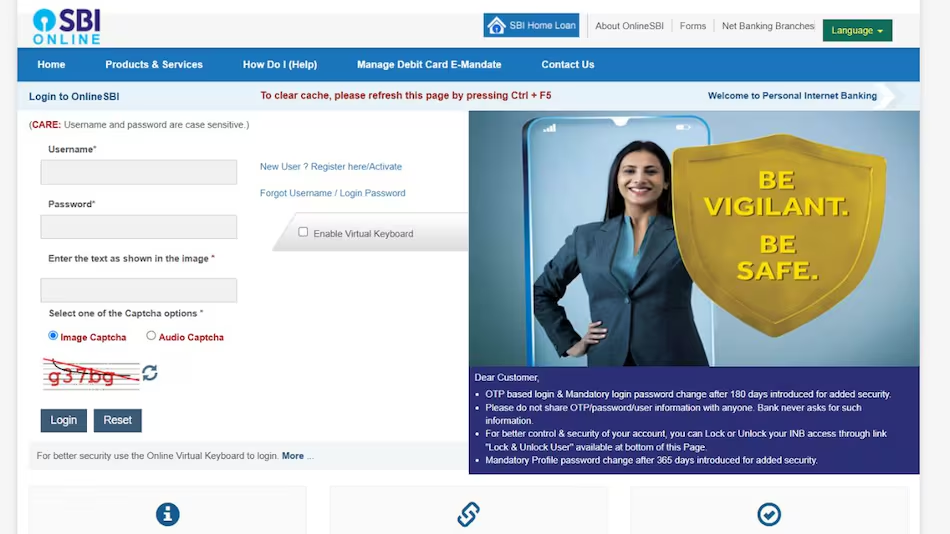Now Reading: How to Hide Google AI Overviews in Search Results Temporarily or Permanently
-
01
How to Hide Google AI Overviews in Search Results Temporarily or Permanently
How to Hide Google AI Overviews in Search Results Temporarily or Permanently

If you find Google AI overviews annoying or inaccurate, there are ways to turn them off for cleaner search results. These AI summaries often grab information from unreliable sources, which can be frustrating when you just want to see relevant links. Let’s explore two simple methods to remove them from your search experience.
Hide AI Overviews by Default on Google Search
Want to get rid of AI overviews every time you search? You can easily set up your browser to show only regular search results. Here’s how to do it:
- Open Google Chrome and click the three dots in the top right corner.
- Go to Settings and select Search engine > Manage search engines and site search.
- Under Site search, click Add.
- Name your search engine and paste the following URL:
https://www.google.com/search?q=%s&udm=14 - Hit Save, then select Make default.
- Now, just type your search query in the address bar and press Enter. This method ensures you get standard results, minus the AI box.
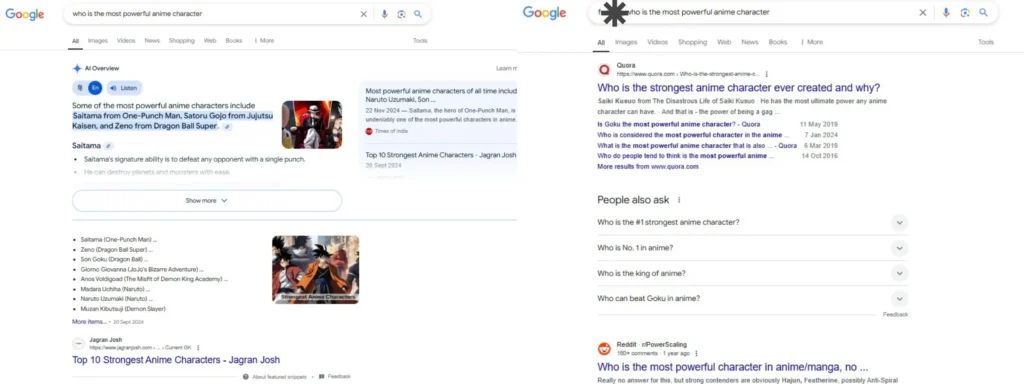
This trick works on Chrome and Edge browsers for both Windows and Android, but it should work on most browsers that allow custom search engines.
Quickly Bypass AI Overviews Using a Simple Trick
If you don’t want to tweak your browser settings, there’s an even quicker solution—just swear at Google. Yep, you read that right. Adding an expletive at the start of your search query will bypass the AI overviews entirely. Here’s how:
- Open Google Chrome on your phone or computer.
- Type your search query.
- Start your query with a swear word (e.g., “damn” search term).
- Hit Enter, and voilà—your results will show without the AI summaries.
This is a fun way to get a quick, overview-free experience, especially when you’re on someone else’s device or don’t want to adjust settings.
Whether you prefer a clean interface or just want faster searches, these two methods will help you skip over Google’s AI-generated summaries. The first method is permanent, while the second one offers a quick fix. Enjoy browsing without the clutter!