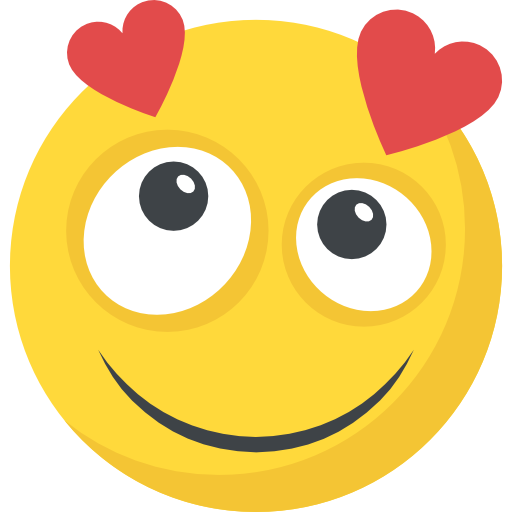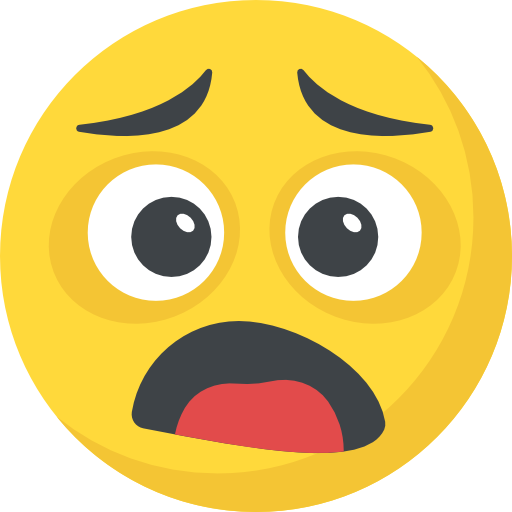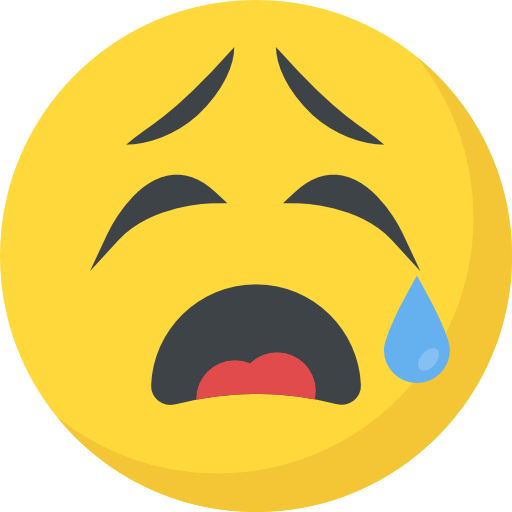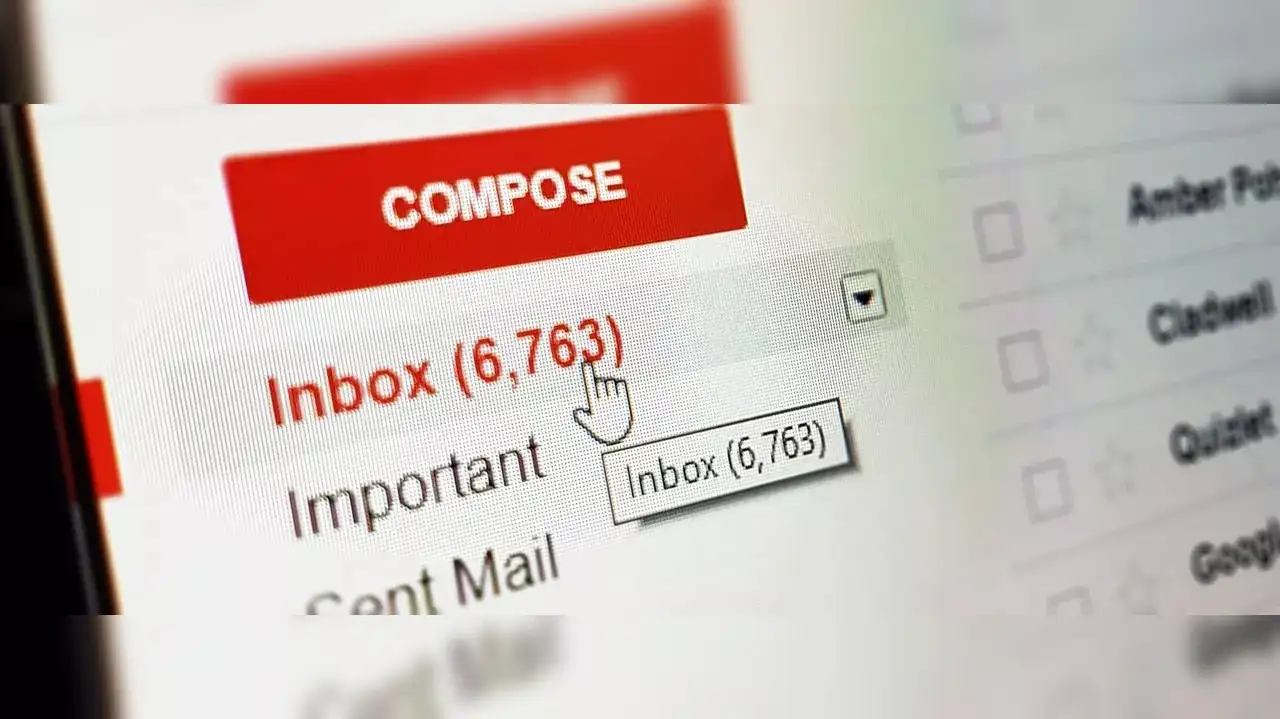Now Reading: How to Find SBI CIF Number Online: Net Banking, YONO App, and More
-
01
How to Find SBI CIF Number Online: Net Banking, YONO App, and More
How to Find SBI CIF Number Online: Net Banking, YONO App, and More

How to Find SBI CIF Number: The SBI CIF number, or Customer Information File number, is a unique identifier assigned to each customer. It holds essential data like account details, transaction history, KYC information, and more. This number simplifies managing and accessing your banking information, ensuring security and efficient service. No matter how many accounts you have, you’ll only have one CIF number, keeping all your banking information linked.
What Is a CIF Number in SBI?
The CIF number is an 11-digit identifier assigned by the State Bank of India. It holds vital customer details, including KYC data, transaction records, and loan information. The CIF number allows the bank to manage your accounts more efficiently and securely. SBI customers can easily find their CIF number through several methods, including net banking, the YONO app, and more.
How to Find SBI CIF Number Using Net Banking
If you prefer net banking, here’s how to find your CIF number:
- Visit the SBI Net Banking portal and log in with your credentials.
- Navigate to the ‘Account Summary’ section on your dashboard.
- Select the specific account to view its CIF number.
- The CIF number will appear alongside other account details, like the branch code and IFSC.
You’ll need your login credentials ready to access this information.
How to Find SBI CIF Number Using the YONO App
For those using the YONO app, follow these simple steps:
- Log in to the YONO SBI app using your MPIN or login credentials.
- Go to the ‘Services’ or ‘My Profile’ section.
- Your CIF number will be displayed along with other account details.
The YONO app provides a quick and user-friendly way to view your CIF number.
How to Find SBI CIF Number Using SMS
Currently, SBI does not offer a direct SMS service for retrieving your CIF number. However, you can use SMS to access other banking details, such as your account balance or mini statements. Ensure that your mobile number is registered with SBI to use these services.
For balance inquiries, text “BAL” to 09223766666. To get a mini statement, send “MSTMT” to 09223866666. These SMS services make it easy to access your banking information without logging into online banking.
Frequently Asked Questions (FAQs)
Is the CIF number the same as the account number?
No, the CIF number is different. It identifies the customer, while the account number is specific to each bank account.
What is the use of the CIF number in SBI?
The CIF number helps manage and store customer data. It links all your accounts, making it easier to handle transfers, updates, and more.
Can two accounts have the same CIF number?
Yes, all accounts linked to the same customer share a single CIF number, ensuring seamless account management.
Can I share my CIF number?
It’s best to keep your CIF number private. Sharing it with others could lead to misuse of your banking data.
What does CIF stand for in banking?
CIF stands for Customer Information File. It’s a unique number used to consolidate and manage customer data in a bank.